Used to display detailed information about physical volumes on a Linux system. Which provides detailed information about each PV, which includes size, physical extents, allocation policies, and more.
- About pvdisplay: To display attributes of a physical volume
- Comes From: lvm-x.x.x package
- Configuration Files:
- Path: /sbin/pvdisplay
Examples:
1. To display the physical volume information
| # pvdisplay |
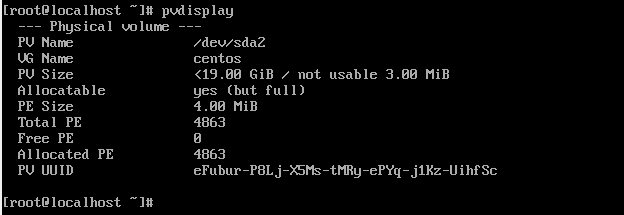
2. To only display the size of the physical volumes
| # pvdisplay -s # pvdisplay –short |
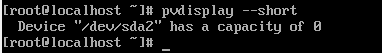
3. To generate colon separated output
| # pvdisplay -c # pvdisplay –colon |
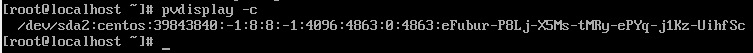
4. To display the mapping of physical extents to logical volumes
| # pvdisplay -m # pvdisplay –maps |

5. To Display output in columns, the equivalent of pvs
| # pvdisplay -C # pvdisplay –columns |
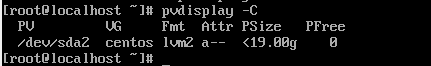
6. To display the output in specified units
| # pvdisplay –units hHbBsSkKmMgGtTpPeE |
7. To display the information for a particular PV
| # pvdisplay /dev/sda2 |
Related Commands: lvm, pvcreate, lvcreate, vgcreate
pvdisplay command not found
If you receive the message as “pvdisplay command not found”, that simply means the “lvm2.x.x.x” package is missing from the system. Please follow below details to get the package installed and make pvdisplay available.
| OS Version | Command to install |
| RedHat / CentOS / Fedora | yum install lvm2 |
| Debian / Ubuntu / Kubuntu | apt install lvm2 |